Integrating your e-commerce platform with QuickBooks can revolutionize your online store’s financial processes. By automating data synchronization, you can ensure accuracy and efficiency in managing inventory, orders, customers, and shipping. This integration simplifies your operations, offering better customer service and freeing up valuable time for other essential tasks.
Key Takeaways:
- Syncing your e-commerce platform with QuickBooks streamlines financial processes and saves time.
- Four popular e-commerce platforms that integrate seamlessly with QuickBooks are Shopify, WooCommerce, Magento, and BigCommerce.
- Consider factors such as pricing, integration capabilities, ease of use, and scalability when choosing an e-commerce platform for QuickBooks integration.
- Efficient shipping processes, including automated order processing and strategic shipping options, are crucial for successful e-commerce operations.
- Optimize your online store’s efficiency, accuracy, and customer service by leveraging QuickBooks integration with the right e-commerce platform.
Shopify Integration with QuickBooks
Looking for a seamless integration between your Shopify e-commerce platform and QuickBooks? Look no further! With over 600,000 active stores, Shopify is a leading choice for online retailers. Whether you’re selling products online, on marketplaces, or in physical stores, Shopify has got you covered.
Why choose Shopify for your online store? Besides its user-friendly interface and customizable features, Shopify integrates effortlessly with QuickBooks, making your financial management a breeze. Say goodbye to manual data entry and hello to automatic data transfer and syncing.
Sync your inventory, orders, and customer information between Shopify and QuickBooks, ensuring accuracy and efficiency in your financial processes. Streamline your operations, save time, and focus on growing your business.
Pricing for Shopify integration with QuickBooks varies based on your sales volume, making it accessible for businesses of all sizes. Choose the plan that suits your needs and start syncing with QuickBooks today!

Benefits of Shopify Integration with QuickBooks:
- Automatically sync inventory and product details
- Effortlessly transfer orders, customer information, and shipping details
- Save time by eliminating manual data entry
- Ensure accuracy in your financial records
Streamline your financial processes and take your Shopify online store to the next level with QuickBooks integration.
WooCommerce Integration with QuickBooks
Are you looking to enhance your online store’s financial processes and streamline your inventory management? Look no further! WooCommerce, the customizable e-commerce platform designed for WordPress, offers seamless integration with QuickBooks, providing real-time data synchronization for products, orders, and inventory.
With WooCommerce, you can enjoy a secure payment gateway, robust inventory and order management features, and even built-in blogging capabilities. This platform is an excellent choice for businesses already utilizing WordPress and seeking a comprehensive e-commerce solution.
By integrating WooCommerce with QuickBooks, you can automate your financial processes, eliminate manual data entry, and ensure accurate and up-to-date records. This integration allows you to:
- Synchronize product information, including SKUs, descriptions, and pricing.
- Automatically update inventory levels, ensuring accurate stock management.
- Streamline order management by automatically importing orders into QuickBooks.
- Sync customer information for easy tracking and analysis.
With WooCommerce and QuickBooks integration, you can focus more on growing your online store and providing exceptional customer service, knowing that your financial processes are taken care of.
Integration between WooCommerce and QuickBooks is a game-changer for online businesses. It saves time, minimizes errors, and allows you to make data-driven decisions to drive growth. Don’t miss out on this opportunity to streamline your operations and boost your profitability.
To give you a better understanding of the benefits and features of WooCommerce integration with QuickBooks, take a look at the table below:
| Benefits | Features |
|---|---|
| Saves time and reduces manual data entry | Real-time data synchronization |
| Ensures accurate and up-to-date inventory records | Automatic product and inventory synchronization |
| Streamlines financial processes | Automated order import into QuickBooks |
| Facilitates data analysis and reporting | Customer information synchronization |
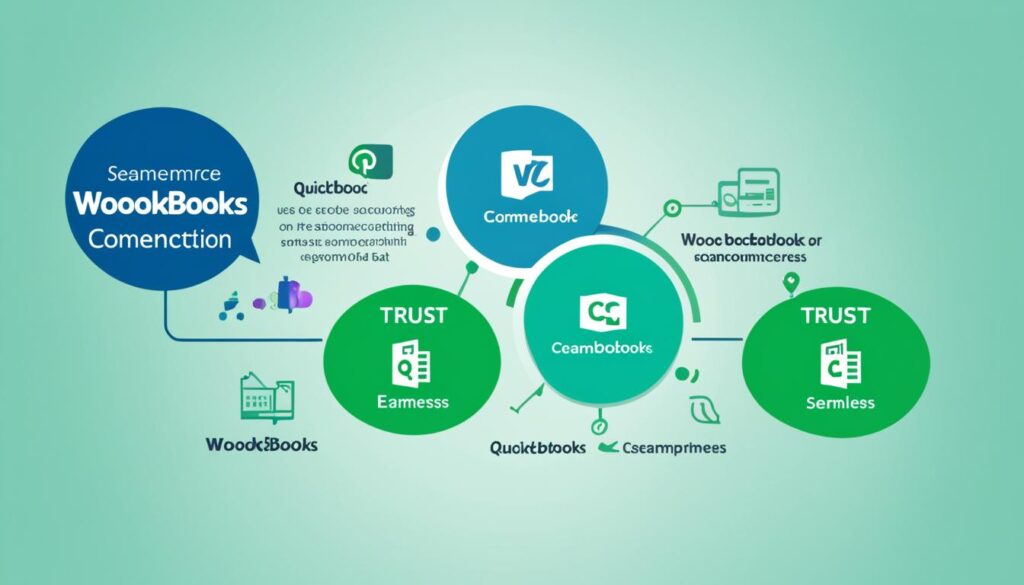
With WooCommerce integration, you can take your online store to the next level, seamlessly connecting your e-commerce operations with your financial management. Experience the benefits of accurate tracking, streamlined processes, and improved business insights.
Magento Integration with QuickBooks
Magento is a powerhouse when it comes to e-commerce platforms. With its robust features and extensive customization options, it’s no wonder that businesses of all sizes choose Magento as their go-to solution. From mobile, in-store, email, to online sales, Magento provides a seamless experience for both merchants and customers.
Setting up a store with Magento may require a bit more effort compared to other platforms, but the results are well worth it. With Magento, you have complete control over your inventory management, payment gateways, SEO optimization, and marketing tools.
One of the key advantages of Magento is its integration with QuickBooks. By seamlessly syncing your Magento online store with QuickBooks, you can effortlessly manage your accounting processes and streamline your financial operations.
Whether it’s tracking sales, monitoring expenses, or calculating profits, Magento’s integration with QuickBooks ensures accuracy and efficiency in your financial management. This means less time spent on manual data entry and more time focusing on growing your business.
Benefits of Magento Integration with QuickBooks
- Automatic synchronization of sales data, including orders, invoices, and customer information.
- Real-time visibility into inventory levels and seamless stock updates.
- Efficient management of financial processes, such as bookkeeping, tax calculations, and reporting.
- Streamlined order fulfillment and shipping, with the ability to track orders from payment to delivery.
With Magento and QuickBooks integration, you can have a comprehensive overview of your e-commerce business, empowering you to make data-driven decisions and drive growth.
Example Table: Magento vs. QuickBooks Integration Features
| Features | Magento Integration | QuickBooks Integration |
|---|---|---|
| Inventory Management | ✅ | ✅ |
| Invoice and Payment Tracking | ✅ | ✅ |
| Financial Reporting | ✅ | ✅ |
| Order Fulfillment | ✅ | ✅ |
| Tax Calculations | ✅ | ✅ |
As you can see, both Magento and QuickBooks offer robust features for seamless integration. By combining the power of these two platforms, you can optimize your e-commerce operations and streamline your financial management.
“Integrating Magento with QuickBooks has been a game-changer for our business. We now have a centralized system that efficiently manages our inventory, finances, and orders. It has transformed the way we operate and has saved us valuable time and resources.” – Jane Smith, CEO of Example E-commerce Store
By leveraging the Magento integration with QuickBooks, you can unlock the full potential of your e-commerce business. Start streamlining your financial processes and take your online store to new heights.

BigCommerce Integration with QuickBooks
Looking for a flexible e-commerce platform that seamlessly integrates with QuickBooks? Look no further than BigCommerce. Whether you run a small online store or a large retail business, BigCommerce offers the perfect solution for your needs. With its comprehensive features and user-friendly interface, BigCommerce simplifies the process of managing your online store and syncing your financial data with QuickBooks.
Why Choose BigCommerce?
BigCommerce is a top choice for businesses of all sizes due to its versatility and customizable options. Here are some key reasons to consider integrating BigCommerce with QuickBooks:
- Flexible e-commerce platform: BigCommerce provides a wide range of customization options, allowing you to create a unique online store that aligns with your brand identity.
- Fast-loading templates: BigCommerce offers high-performance templates that ensure a smooth and speedy shopping experience for your customers.
- Multi-channel selling: Take advantage of BigCommerce’s multi-channel selling capabilities, allowing you to expand your reach across various online marketplaces and social media platforms.
- Automatic data sync: With seamless integration between BigCommerce and QuickBooks, your inventory, orders, customers, and financial data are automatically synced, eliminating the need for manual data entry and ensuring accuracy.
- Payment gateway support: BigCommerce supports various payment gateways, providing your customers with a wide range of secure payment options.
By choosing BigCommerce as your e-commerce platform and integrating it with QuickBooks, you can streamline your operations, enhance customer experience, and make data management a breeze.
Testimonial
“BigCommerce has revolutionized the way we run our online store. The integration with QuickBooks has saved us countless hours in manual data entry and reconciliation. It’s a game-changer for any business looking to streamline their operations.” – Sarah Johnson, Founder of Johnson’s Sporting Goods
Don’t miss out on the benefits of BigCommerce integration with QuickBooks. Start leveraging these powerful tools today and take your online store to new heights.
Choosing the Right E-commerce Platform for QuickBooks Integration
When it comes to integrating your e-commerce platform with QuickBooks, choosing the right platform is crucial for a seamless and successful integration. Consider the following factors to make an informed decision:
Pricing
Compare the pricing plans offered by different e-commerce platforms. Look for transparency in pricing and ensure that it aligns with your budget and business goals.
Integration Capabilities
Assess the integration capabilities of each platform. Look for platforms that offer built-in integration with QuickBooks or have reliable third-party plugins available. Consider whether the integration is one-way (data flows from the e-commerce platform to QuickBooks) or two-way (data syncs in both directions).
Ease of Use
Consider the ease of use of the e-commerce platform. Look for user-friendly interfaces and intuitive navigation that will make managing your online store and syncing data with QuickBooks effortless.
Scalability
Think about the scalability of the platform. Will it accommodate the growth of your business in the long term? Look for platforms that offer flexibility and the ability to add features and scale as your business expands.
Customization Options
Assess the level of customization options available on each platform. Consider whether you need any specific customizations to align with your business needs.
Technical Capabilities
Evaluate your technical capabilities or the availability of technical support. Ensure that the platform aligns with your technical expertise or that you have access to reliable assistance when needed.
Data Synchronization Options
Consider the data synchronization options offered by each platform. Look for platforms that allow you to sync inventory, orders, customer information, and financial data seamlessly.
Customer Support
Assess the quality of customer support provided by each platform. Look for platforms that offer timely and reliable support to address any issues or concerns that may arise.
Remember, selecting the right e-commerce platform is a critical decision that will impact your online business operations and integrations with QuickBooks. Take the time to research and compare options carefully to ensure a successful integration.
Streamlining E-commerce Shipping with QuickBooks
As e-commerce sales continue to soar, optimizing your shipping processes is paramount to the success of your online business. Implementing efficient shipping strategies can enhance customer satisfaction, reduce costs, and improve overall operations. In this section, we’ll explore the best practices for e-commerce shipping and how QuickBooks integration can streamline your shipping processes.
Consider Product Dimensions, Weight, and Shipping Locations
When shipping products, it’s essential to consider their dimensions, weight, and the locations you ship to. Properly measuring and weighing your items ensures accurate shipping rates and helps avoid unexpected expenses. Additionally, optimizing your shipping locations and partnering with reliable shipping carriers ensure timely delivery and customer satisfaction.
Automate Order Processing
Manual order processing can be time-consuming and prone to errors. By automating this process, you can significantly streamline your shipping operations. QuickBooks integration with your e-commerce platform allows for seamless data synchronization, eliminating the need for manual data entry and reducing potential errors.
Offer Free or Flat-Rate Shipping
Providing customers with free shipping or flat-rate shipping options can improve their shopping experience and increase conversion rates. By clearly communicating shipping costs upfront, you can minimize cart abandonment and build trust with your customers. QuickBooks integration enables you to easily set up and manage different shipping options, ensuring a seamless checkout process.
Utilize Shipping Technologies and Software
Investing in the right shipping technologies and software can simplify and optimize your shipping processes. Shipping management tools, order tracking systems, and shipping rate calculators can help streamline your operations, reduce errors, and accurately forecast shipping costs. By integrating QuickBooks with these tools, you can seamlessly manage all aspects of your shipping and accounting processes.
“Efficient shipping processes are the backbone of successful e-commerce businesses. By optimizing your shipping operations and integrating QuickBooks, you can provide exceptional customer service while improving your bottom line.”
| E-commerce Shipping Best Practices | Benefits |
|---|---|
| Optimize packaging for dimensional weight | Reduced shipping costs |
| Implement real-time shipment tracking | Enhanced customer experience |
| Use shipping software for batch processing | Time savings and increased efficiency |
| Offer international shipping options | Expanded customer base |
| Negotiate lower shipping rates with carriers | Cost savings |
By following these e-commerce shipping best practices and leveraging QuickBooks’ seamless integration, you can optimize your shipping processes, improve customer satisfaction, and drive the success of your online business.
Conclusion
Integrating your e-commerce platform with QuickBooks is the key to unlocking seamless efficiency, accuracy, and exceptional customer service for your business. By strategically selecting the right e-commerce platform, implementing smart shipping strategies, and leveraging the power of QuickBooks integration, you can optimize your online store and propel your business towards success.
When it comes to choosing the right e-commerce platform, consider the features and benefits offered by industry-leading options such as Shopify, WooCommerce, Magento, and BigCommerce. These platforms seamlessly integrate with QuickBooks, allowing for efficient data synchronization and streamlined financial processes.
Furthermore, don’t underestimate the importance of strategic shipping practices. Consider the dimensions and weight of your products, as well as the shipping locations and available options. Automating order processing and offering free or flat-rate shipping will enhance the customer experience and reduce cart abandonment rates. By leveraging the right shipping technologies and software, you can accurately forecast shipping costs and streamline your shipping processes.
In conclusion, optimizing your online store with QuickBooks integration requires careful consideration of the e-commerce platform, shipping strategies, and integration tools. With the right choices, you can achieve seamless synchronicity, improve efficiency, and elevate your business to new heights in the competitive e-commerce landscape.
FAQ
How can integrating my e-commerce platform with QuickBooks benefit my business?
Integrating your e-commerce platform with QuickBooks can streamline your financial processes and save you time. By syncing your data automatically, you can ensure accuracy and efficiency in managing inventory, orders, customers, and shipping. This integration can also help you offer better customer service and free up time for other important tasks.
Which e-commerce platforms integrate with QuickBooks?
There are several e-commerce platforms that integrate with QuickBooks, including Shopify, WooCommerce, Magento, and BigCommerce. These platforms allow for automatic data transfer and syncing of inventory, orders, and customer information, making them ideal for businesses looking to streamline their financial processes.
What are the features and pricing plans offered by Shopify?
Shopify is a popular e-commerce platform with over 600,000 active stores. It offers flexibility in selling, with options for online, marketplace, and point-of-sale sales. Shopify integrates seamlessly with QuickBooks, allowing for automatic data transfer and syncing of inventory, orders, and customer information. Pricing varies based on sales volume.
How does WooCommerce integrate with QuickBooks?
WooCommerce is a customizable e-commerce platform designed for WordPress. It offers a secure payment gateway, inventory and order management features, and built-in blogging capabilities. WooCommerce integrates with QuickBooks, enabling real-time data sync for products, orders, and inventory. It is a good option for businesses already using WordPress.
What are the features of Magento and how does it integrate with QuickBooks?
Magento is a popular e-commerce option that supports mobile, in-store, email, and online sales. It is highly customizable and suitable for businesses of all sizes. While setting up a store with Magento can be more complex, it offers extensive features, including inventory management, payment gateways, SEO optimization, and marketing tools. Magento integrates with QuickBooks for seamless accounting.
What are the features of BigCommerce and how does it integrate with QuickBooks?
BigCommerce is a flexible e-commerce platform suitable for both small and large online retailers. It offers customization options, fast-loading templates, and multi-channel selling capabilities. BigCommerce integrates with QuickBooks for automatic data sync and supports various payment gateways. It is a good option for businesses looking for an easy-to-use platform.
What factors should I consider when choosing an e-commerce platform for QuickBooks integration?
When selecting an e-commerce platform to integrate with QuickBooks, consider factors such as pricing, integration capabilities, ease of use, and scalability. Compare the features and pricing plans offered by different platforms and assess whether they meet your business requirements. Consider the type of integration (one-way or two-way) and the data synchronization options available. Also, take into account your budget, technical capabilities, and the need for customization.
How can I streamline my e-commerce shipping processes with QuickBooks?
As e-commerce sales continue to grow, efficient shipping processes are crucial for online businesses. Consider the dimensions and weight of your products, shipping locations, and available shipping options and partners. Automate order processing to reduce manual labor and human error. Offer free or flat-rate shipping to improve the customer experience and reduce cart abandonment. Use the right shipping technologies and software to streamline your shipping processes and accurately forecast shipping costs.
How can integrating QuickBooks with my e-commerce platform optimize my online store?
Integrating your e-commerce platform with QuickBooks can significantly improve your business’s efficiency, accuracy, and customer service. By choosing the right e-commerce platform, considering shipping strategies, and using the right integration tools, you can seamlessly sync your data and streamline your financial processes. Take advantage of the features and benefits offered by platforms like Shopify, WooCommerce, Magento, and BigCommerce to optimize your online store and leverage QuickBooks integration for your business success.








Leave a Comment